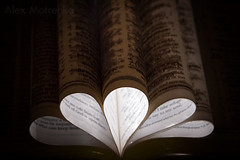I have a new project in the queue. I’m excited to be doing something other than simply writing articles. This project takes me deep into formatting. I’ve been looking around online, brushing up on standards and whatnot — only to find there’s really not much in the way of hard and fast rules. The content I found seemed more inclined to deal with formatting for ebook readers than for computer reading.
So I’m going to dig a bit further, roll up my sleeves, and jot down the things I feel make for good techniques when it comes to ebook formatting.
First thing is to use Microsoft Word to its fullest. The first ebook I formatted required several key adjustments to make this edit easier as well as any future edits.
- Use Heading and Title formatting on chapter and subsection titles. This ensures you can create a dynamic ToC when the time comes.
- Make the font large enough to read on a computer screen.
- Use at least 1.5 spacing between lines. Double spacing is a little too much, but single spacing can get tiresome on a computer screen.
- Use headers and footers to accentuate the ebook. Capture a design element from the cover page and include it in the footer. Something graphical preferably.
- Use page numbers, but start them after the ToC. Word can do this through a little trickery.
- Use margins around 3/4 of an inch for the sides, but at least 1″ for the top and bottom.
- The cover page can use color, but the other pages should minimize color. Remember some folks might actually want to print the 100 pages and not use up their entire ink well.
The tips should give you a good start on your ebook formatting. If it passes the visual test, then it probably works. If it’s your ebook, then you might run a test group to see if there’s anyway to improve it.